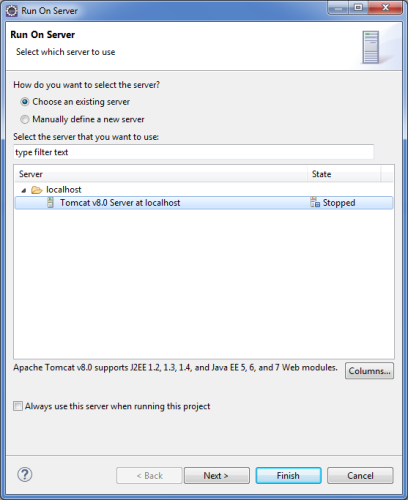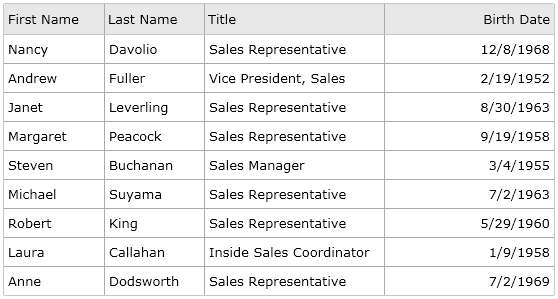Documentation
Bind jqxDataTable to MySQL Database using JSP
In this help topic you will learn how to bind a jqxDataTable to a MySQL database using JSP (JavaServer Pages).
Important: before proceeding, please make sure you have followed the instructions of the tutorial Configure MySQL, Eclipse and Tomcat for Use with jQWidgets.
1. Connect to the Database and Retrieve the Data Table Data
To populate the data table, we need a JSP file that connects to the Northwind database and retieves data from it.
Create a new JSP by right-clicking the project's WebContent folder,
then choosing New → JSP File. Name the file select-data.jsp.
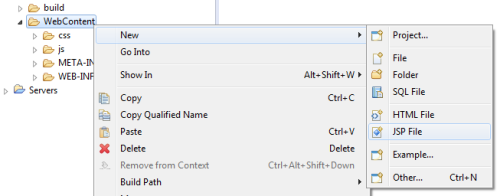
Import the necessary classes in the beginning of the JSP:
<%@ page import="java.sql.*"%><%@ page import="com.google.gson.*"%>
Finally, add a scriptlet to the JSP that does the following:
- Makes a database connection.
- Selects the necessary data from the database in a ResultSet.
- Converts the ResultSet to a JSON array.
- Prints (returns) the JSON array.
<% // (A) database connection // "jdbc:mysql://localhost:3306/northwind" - the database url of the form jdbc:subprotocol:subname // "dbusername" - the database user on whose behalf the connection is being made // "dbpassword" - the user's password Connection dbConnection = DriverManager.getConnection( "jdbc:mysql://localhost:3306/northwind", "dbusername", "dbpassword"); // (B) retrieve necessary records from database Statement getFromDb = dbConnection.createStatement(); ResultSet employees = getFromDb .executeQuery("SELECT EmployeeID, FirstName, LastName, Title, BirthDate FROM employees"); // (C) format returned ResultSet as a JSON array JsonArray recordsArray = new JsonArray(); while (employees.next()) { JsonObject currentRecord = new JsonObject(); currentRecord.add("EmployeeID", new JsonPrimitive(employees.getString("EmployeeId"))); currentRecord.add("FirstName", new JsonPrimitive(employees.getString("FirstName"))); currentRecord.add("LastName", new JsonPrimitive(employees.getString("LastName"))); currentRecord.add("Title", new JsonPrimitive(employees.getString("Title"))); currentRecord.add("BirthDate", new JsonPrimitive(employees.getString("BirthDate"))); recordsArray.add(currentRecord); } // (D) out.print(recordsArray); out.flush();%>
2. Create a Page with a jqxDataTable
Create a new HTML page by right-clicking the project's WebContent folder,
then choosing New → HTML File. Here is the code
of the page in our example:
<!DOCTYPE html><html lang="en"><head> <title>In this example is demonstrated how to populate a jqxDataTable with data from a MySQL database.</title> <link rel="stylesheet" href="css/jqx.base.css" type="text/css" /> <script type="text/javascript" src="js/jquery.js"></script> <script type="text/javascript" src="js/jqxcore.js"></script> <script type="text/javascript" src="js/jqxbuttons.js"></script> <script type="text/javascript" src="js/jqxscrollbar.js"></script> <script type="text/javascript" src="js/jqxdata.js"></script> <script type="text/javascript" src="js/jqxdatatable.js"></script> <script type="text/javascript"> $(document).ready(function () { // prepare the data var source = { dataType: "json", dataFields: [{ name: 'FirstName', type: 'string' }, { name: 'LastName', type: 'string' }, { name: 'Title', type: 'string' }, { name: 'BirthDate', type: 'date' }], id: 'EmployeeID', url: 'select-data.jsp' }; var dataAdapter = new $.jqx.dataAdapter(source); $("#dataTable").jqxDataTable({ width: 550, source: dataAdapter, columns: [{ text: 'First Name', dataField: 'FirstName', width: 100 }, { text: 'Last Name', dataField: 'LastName', width: 100 }, { text: 'Title', dataField: 'Title', width: 180 }, { text: 'Birth Date', dataField: 'BirthDate', cellsFormat: 'd', align: 'right', cellsAlign: 'right' }] }); }); </script><script async src="https://www.googletagmanager.com/gtag/js?id=G-2FX5PV9DNT"></script><script>window.dataLayer = window.dataLayer || [];function gtag(){dataLayer.push(arguments);}gtag('js', new Date());gtag('config', 'G-2FX5PV9DNT');</script></head><body class='default'> <div id="dataTable"></div></body></html>
Through jqxDataAdapter, the data table is populated by the data retrieved from the
database by select-data.jsp. To run the page, right-click it and select
Run As → Run on Server. In the window that appears,
select Tomcat v8.0 Server at localhost and click Finish.