What’s New
– Side Panel in jqxGrid
The new Side Panel feature in jqxGrid allows developers to add custom HTML elements directly into side panels positioned next to the grid. Whether you want to include filters, charts, summaries, help text, or interactive widgets, the side panel supports any type of content. This powerful new capability enables more contextual and productive UI layouts, without disrupting the core grid view.
– Natural Language & AI Filtering in jqxGrid
Filtering in jqxGrid is now enhanced with natural language understanding and AI assistance. End users can filter the grid using simple, conversational input like:
“Show completed tasks from last week” or “filter by priority: high and assigned to Alice.”
This significantly reduces the friction of building complex filter expressions manually and makes grid interactions more intuitive for all users.
– Smart Paste with AI in Smart.Form
The Smart.Form component now includes a Smart Paste feature powered by AI. When users paste copied content—such as email messages, structured text, or spreadsheet data—the form intelligently parses and maps values to the appropriate input fields. For example, a pasted sentence like “John Doe, johndoe@gmail.com, due May 28” will be automatically split and populated into Name, Email, and Due Date fields.
What’s Improved
– jqxTree – disableCheckbox Method
Improved the behavior of the disableCheckbox method in jqxTree, allowing developers to selectively enable or disable checkboxes for specific items or entire branches. This includes visual styling updates, event handling improvements, and better keyboard navigation support.
– jqxWindow – Enhanced Positioning API
The jqxWindow positioning API has been updated for greater flexibility and precision. Developers can now position windows relative to other elements or screen edges with improved alignment logic. This is especially useful for responsive applications and dynamically generated modal windows.
What’s Fixed
– Accessibility: WAI-ARIA in jqxGrid
Updated jqxGrid to improve WAI-ARIA compliance, ensuring better support for screen readers and improved accessibility in line with modern standards.
– jqxListBox – clearSelection Bug
Fixed an issue where the clearSelection method did not reliably update the selected state visually and programmatically.
– jqxRibbon – jQuery Compatibility
Resolved a conflict affecting jqxRibbon when integrated with certain versions of jQuery, ensuring stable and consistent behavior.
– jqxDropDownList – Placeholder Issue
Corrected a bug where the placeholder text in jqxDropDownList would not appear or update correctly under certain binding configurations.
– jqxGantt – Resizing and Rendering
Addressed layout issues in jqxGantt that affected rendering accuracy and responsiveness when resizing the component or the browser window.
– jqxGrid – State Persistence Fix
Fixed a bug in jqxGrid that caused inconsistencies when saving and restoring grid state (such as filters, column order, or selected rows). State management is now more consistent and reliable across reloads.
Posted in:
ANGULAR, ANGULAR GRID, Chart, Grid, html elements, JavaScript, JavaScript Plugins, JavaScript UI, JavaScript UI Plugins, JavaScript UI Widgets, JavaScript Widgets, jQuery, jQuery Plugins, jQuery UI, jQuery UI Plugins, jQuery UI Widgets, jQuery Widgets, jQWidgets, PHP, Pivot Grid, React, react grid, React Javascript Library, REACTJS, typescript, VUE, VUEJS
Welcome to the era where data meets conversation. With AI-powered natural language filtering, jqxGrid becomes more than just a grid—it becomes your intelligent data assistant.
 Just type:
“show products where price > 2 and quantity < 5"
...and watch your grid respond like it understands you.
– No more complex UI filters.
– No need to train users.
– Fast, intuitive, and AI-assisted—jqxGrid leads the way in modern data interaction.
Built for developers. Loved by users.
jqxGrid – now fluent in your language.
Posted in:
ANGULAR, Angular 2, ANGULAR GRID, Grid, Pivot Grid, React, react grid, React Javascript Library, REACTJS, typescript, Uncategorized, VUE, VUEJS
Tagged:
#jqxGrid #AI #NaturalLanguageProcessing #DataGrid #jQWidgets #SmartUI #WebDev #ProductivityTools #AIFiltering
Smart UI v23.0.0 Release, May-13-2025
What’s New
AI & Smart Editing
Smart.Editor – All-in-One Smart Editor (Notion-style):
- Headings, Lists, Checkboxes
- Inline Tasks with Status, Due Dates, and Assignees
- Drag-and-Drop Blocks with Visual Reordering
- Emoji Support
- Slash Command Menus for Fast Block Insertion
Smart.Editor – AI-Powered Writing Tools:
- Content Generation: Turn short ideas into long-form content.
- Text Summarization
- Grammar and Clarity Fixes
- Tone Adjustment
- Translate
- Rewrite / Expand / Shorten
- Continue Writing
Smart.Editor – AI Auto-Suggestions:
As-you-type intelligence that surfaces phrase completions, formatting hints, and inline corrections.
- Grid – Rich Text Cells with AI. Grid cells now support advanced editing with the Smart Editor — including inline tasks, formatting, emojis, and full AI assistance.
- Grid – AI Prompt Integration. AI prompt bar added to editing dialogs to help users rewrite, translate, or generate content using natural language.
- Grid – React Cell Templates. You can now render native React components directly in grid cells, allowing complex custom UIs inside your data tables.
- Grid – Custom summaries support. Custom summaries feature added for enhanced reporting.
- Grid – Rich Side Panel for displaying context-aware content. New side panel added for better content display within the Grid.
- Editor – Structured Pages for multi-document workspaces.
- Editor – Smart toolbar with block-aware formatting tools.
- Grid – Formula Builder for easy creation of custom formulas.
What’s Improved
- Grid – Full Editor module used for rich text and AI when imported.
- Grid – Improved key/value dropdown editor behavior.
- Grid – Enhanced handling of formulas, templates, and formatting.
- Grid – Improved update behavior within beginUpdate/endUpdate.
- Grid – Enhanced clipboard and visual feedback for copy/paste.
- Grid – Improved link pasting and rich content rendering.
- Editor – More precise toolbar actions and event handling.
- Editor – Extended color options and custom block rendering.
- Input – Improved autoAdjustWidth logic.
- Scheduler – List navigation UX refinements.
- Gantt Chart – Clearer rendering of column labels.
What’s Fixed
- Grid – Arrow key navigation with frozen columns.
- Grid – Column autosize on double-click and datetime fields.
- Grid – Export issues with CSV/TSV and Cyrillic text.
- Grid – Styling in exports including ARGB colors.
- Grid – Context menu and dropdown overlap issues.
- Grid – Filtering bug with allowFilter.
- Grid – Formula recalculation bugs.
- Grid – Tree mode row deletion.
- Grid – Dynamic value update issues.
- Pivot Table – Sibling record hierarchy bugs.
- Editor – Selection/delete bugs and toolbar inconsistencies.
- Layout – Delete key handling issue.
- Kanban – Task field display bug.
- Blazor – Null property assignment issue.
Posted in:
ANGULAR, ANGULAR GRID, Chart, Grid, html elements, JavaScript, JavaScript Plugins, JavaScript UI Plugins, JavaScript UI Widgets, JavaScript Widgets, jQWidgets, react grid, React Javascript Library, REACTJS, typescript, VUE, VUEJS
Tagged:
ai, artificial intelligence, smart html elements, smart ui
As businesses rely more than ever on data-rich applications, the need for flexible, high-performance data grids is only increasing. Whether you’re building internal dashboards, CRMs, ERPs, or reporting tools, having a powerful grid component is essential.
Enter jqxGrid — the battle-tested, feature-packed grid component from jqWidgets.com that continues to lead the way in 2025.
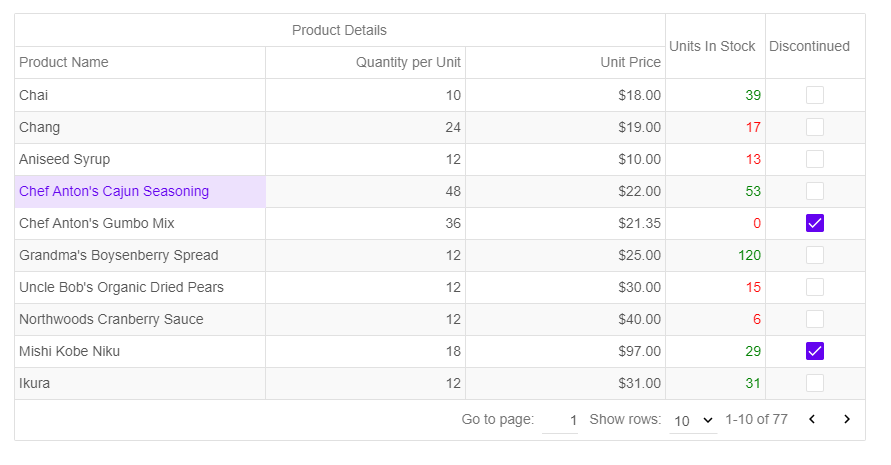
 Why jqxGrid Still Leads in 2025 Why jqxGrid Still Leads in 2025
 Mature and production-ready Mature and production-ready Supports Angular, React, Vue, Web Components, and jQuery Supports Angular, React, Vue, Web Components, and jQuery Optimized for high-performance rendering Optimized for high-performance rendering Massive built-in feature set—no plugins required Massive built-in feature set—no plugins required
 Key Features You Should Be Using in 2025 Key Features You Should Be Using in 2025
1. Virtual Scrolling and Paging
For large datasets, jqxGrid offers virtual scrolling and virtual paging—only rendering what’s visible on the screen. This enables you to work with tens of thousands of rows without sacrificing performance.
🧠 Ideal for big data applications and real-time dashboards.
2. Excel-Like Filtering
With built-in filter menus, users can apply text filters, value filters, date filters, and more—just like in Excel.
 Great for analysts and business users who expect intuitive data tools. Great for analysts and business users who expect intuitive data tools.
3. Column Reordering, Resizing, and Grouping
Let your users customize their data view:
- Drag-and-drop column reordering
- Resizable and pinnable columns
- Group by columns via UI
- Automatic summaries (sum, count, avg)
4. Flexible Editing Options
jqxGrid supports:
- Inline and popup editing
- Batch editing with undo/commit
- Custom editors (dropdowns, date pickers, etc.)
- Keyboard navigation
5. Export to Excel, PDF, and CSV
Export your data easily with a single API call:
 Excel (.xlsx) Excel (.xlsx) PDF (with layout control) PDF (with layout control) CSV or TSV CSV or TSV
Perfect for audits, reporting, or offline workflows.
6. RTL and Localization Support
jqxGrid supports global apps with:
 Localization in multiple languages Localization in multiple languages- ↔️ Right-to-Left layout support
🧩 Bonus: jqxGrid as a Web Component
Want to go framework-free? jqxGrid is also available as a Web Component via Smart UI. You get the same powerful grid, running natively in the browser.
 Future-proof your apps with Web Components support. Future-proof your apps with Web Components support.
 Real-World Application Real-World Application
A logistics company managing 2 million+ shipment records uses jqxGrid with server-side operations and virtual scrolling. Their grid loads in under 1 second, supports advanced filtering, and offers full Excel export—no lag, no compromise.
 Looking Ahead Looking Ahead
In 2025, jqxGrid is receiving continuous enhancements around:
- 🧩 Accessibility (WCAG improvements)
 Dark mode themes Dark mode themes Developer tooling Developer tooling Deeper integration with serverless/cloud APIs Deeper integration with serverless/cloud APIs
 Final Thoughts Final Thoughts
If you’re building a serious data-driven web app in 2025, jqxGrid is one of the most scalable, stable, and developer-friendly solutions out there.
Explore the docs and demos: jqWidgets.com
Posted in:
ANGULAR, ANGULAR GRID, Grid, JavaScript, JavaScript Plugins, JavaScript UI, jQuery, jQuery UI, jQuery Widgets, jqxGrid, react grid, React Javascript Library, REACTJS, VUE, VUEJS
Tagged:
angular grid, datagrid 2025, grid, grid 2025, jquery grid, jqxGrid
We’re excited to announce a major update to Smart.Editor, coming this April! This release brings powerful new features that will revolutionize the way you work with content. Whether you’re managing projects, collaborating with teams, or taking detailed notes, our latest enhancements are designed to boost efficiency and streamline your workflow. Here’s what’s new in Smart.Editor:
 Multiple Pages for Seamless Organization
Gone are the days of cluttered documents! With Multiple Pages, you can now create, navigate, and manage multiple pages within a single document. Stay organized and keep your workspace clean while handling extensive content effortlessly.
 Callout Command for Emphasizing Key Information
Need to highlight important details? The Callout Command allows you to insert visually distinct callout blocks to draw attention to crucial points, warnings, tips, or notes—helping you and your team focus on what truly matters.
 Tasks Command for Actionable To-Dos
Turn your notes into action with the Tasks Command. Effortlessly create to-do lists, track progress, and manage tasks within your document. Keep yourself and your team accountable without switching between different apps.
 Insert Date Command for Quick Time References
Easily insert dates into your content with the new Insert Date Command. Whether you’re setting deadlines, logging events, or keeping track of project milestones, adding timestamps has never been easier.
 AI-Powered Text Generation for Smarter Writing
Unleash the power of AI with intelligent text generation. Need help drafting ideas, summarizing information, or expanding on a concept? Our AI assistant provides context-aware suggestions to help you write faster and more effectively.
 Auto-Suggest for Faster Typing
Speed up your workflow with Auto-Suggest, which predicts and recommends words and phrases as you type. This feature enhances productivity by reducing typing effort while ensuring more accurate and relevant content creation.
 Draggable Blocks for Effortless Reorganization
Easily rearrange your content with Draggable Blocks. Move paragraphs, lists, and sections around with a simple drag-and-drop action, making document structuring more intuitive and flexible.
 Emojis for Expressive Content
Add a personal touch to your notes and communication with Emoji Support. Express emotions, highlight ideas, and make your content more engaging with a variety of built-in emojis.
 Divider for Better Content Structuring
Keep your content visually appealing and well-structured with the Divider feature. Use it to separate sections, improve readability, and enhance the overall layout of your document.
 Toggle List for Collapsible Content
Declutter your document with Toggle Lists—collapsible sections that allow you to hide or reveal content as needed. Perfect for organizing information without overwhelming the reader.
 Users Mention for Seamless Collaboration
Collaborate smarter with Users Mention, which allows you to tag team members directly in your document. Keep everyone in the loop and ensure faster responses without switching to another platform.
…And More!
This release includes various performance improvements, bug fixes, and usability enhancements to ensure a smoother and more intuitive experience for all users.
 Experience the New Smart.Editor in April
We can’t wait for you to try out these exciting new features! Smart.Editor is evolving to become the ultimate workspace for content creation, collaboration, and productivity. Stay tuned for more updates, and as always, we’d love to hear your feedback!
Let us know which features you’re most excited about in the comments below! 
What’s Improved:
– Accessibility Enhancements: Enhanced support for WCAG 2.1 AA compliance across all components, ensuring better usability for individuals with disabilities. Improvements include better keyboard navigation, screen reader compatibility, and color contrast adjustments to meet accessibility guidelines.
– Angular 19 Compatibility: All Angular-related demos, documentation, and StackBlitz examples have been updated to Angular 19, providing users with access to the latest features and improvements in the Angular ecosystem.
– jQuery 3.7.1 Integration: Integrated support for jQuery 3.7.1, ensuring compatibility and leveraging the latest updates, bug fixes, and performance improvements provided by the jQuery framework.
What’s Fixed:
– jqxGrid (Column Group Renderer): Resolved an issue where the columngrouprenderer property was not functioning correctly when both rtl=true (right-to-left layout) and closeablegroups=true were enabled, ensuring proper rendering in these configurations.
– jqxGrid (Checked List Filter): Addressed a bug with the checked list filter when localization was applied, ensuring that filters now work as expected in localized environments.
– jqxDropDownList (Select All): Fixed an issue where the “select all items” feature did not behave correctly, ensuring users can now reliably select all options at once.
– jqxInput (Query Property): Corrected a problem where the query property in the jqxInput component was not functioning as intended, improving its usability and reliability in dynamic input scenarios.
– jqxComboBox (Remote Auto-Complete): Fixed a bug where remote auto-complete functionality was not working properly with dynamic API calls, ensuring seamless integration with external data sources.
– jqxComboBox (Auto-Complete Paste Issue): Resolved an issue with auto-complete functionality when users pasted values directly into the input field, ensuring smooth and accurate completion behavior.
– jqxGantt (CSS Properties): Fixed a problem in the jqxGantt component related to its CSS properties, ensuring consistent styling and better visual presentation across various use cases.
These improvements and fixes significantly enhance the user experience, compatibility, and reliability of the platform, ensuring seamless operation across different environments and configurations. Let me know if you’d like to add further details!
Posted in:
ANGULAR, ANGULAR GRID, Grid, JavaScript, JavaScript Plugins, JavaScript UI, JavaScript UI Plugins, JavaScript UI Widgets, JavaScript Widgets, jQuery, jQuery Plugins, jQuery UI, jQuery UI Plugins, jQuery UI Widgets, jQuery Widgets, jQWidgets, PHP, React, React Javascript Library, REACTJS, VUE, VUEJS
We are thrilled to announce that jQWidgets, your trusted library for advanced and dynamic UI components, now fully supports Angular 19! This update ensures that developers using Angular’s latest features can continue to create powerful, responsive applications with the unmatched flexibility and performance of jQWidgets.
? Smart UI v21.0.0 is Here! ?
We’re thrilled to announce the release of Smart UI v21.0.0, packed with powerful new features, performance improvements, and fixes to supercharge your development! ? 
? What’s New:
 Angular 19 Support
 Enhanced Excel Export: Images, custom headers/footers, frozen headers, multiple sheets, and more!
 New Grid Features: Voting column, filter by displayField, copy column headers, and dropdown grid selection.
 What’s Improved:
? Grid scrolling is now 30% faster!
? Support for more file types like mp3, mp4, and webm in attachment columns.
? Optimized mobile scrolling for Kanban and Scheduler.
? Resizable text areas, enhanced keyboard navigation, and customizable form buttons.
? What’s Fixed:
 Gantt chart task resizing and date formatting.
 Grid rich text editing and toolbar dropdown issues.
 Pivot table designer and duplicate filtering issues.
Upgrade now to take advantage of these amazing updates! ?
? Check out the full release details
New Features:
AI Auto-Complete in jqxInput: Added AI-powered auto-complete functionality to enhance user input efficiency.
Inline Auto-Complete in jqxInput: Introduced inline auto-complete for smoother and more intuitive text entry.
Content Security Policy (CSP) Enhancement: Removed the use of eval() and new Function() calls across components to comply with modern security best practices.
Resolved Issues:
jqxKanban – “updateItem” Method: Addressed an issue where the “updateItem” method was not functioning correctly when updating task statuses.
jqxGrid – ‘cellselect’ Event: Fixed a bug where selecting a range of cells using the ‘cellselect’ event (via drag-and-drop or the shift key) triggered the event handler multiple times, once for each selected cell.
jqxGrid – Filter Row Resizing: Resolved a problem where filter editors were incorrectly sized when the browser was resized while using the ‘filter row’ feature.
jqxGrid – Programmatic Edit Mode: Corrected behavior where the editor in ‘programmatic’ edit mode closed unintentionally when clicking outside the grid. The editor should now only close via a programmatic method.
jqxGrid – Checkbox Selection & Filtering: Fixed an issue where, after applying ‘select all’ in checkbox selection mode and filtering the grid, clearing the filter and unchecking the header checkbox resulted in all records being deselected instead of just the filtered records.
jqxGrid – Row Details and Nesting: Fixed rendering issues for row details when nesting was enabled in the grid.
jqxGrid – Column Filtering: Addressed a bug where filtering by all columns did not properly handle date and number values.
jxButton – Dynamic Text Positioning: Resolved an issue with incorrect text positioning when button text was updated dynamically.
jqxDataTable – Dynamic Search String: Fixed inconsistencies in DataTable search functionality when data was updated dynamically.
jqxDropdownList – Close Behavior: Corrected an issue where closing behavior was inconsistent when multiple dropdown lists were present on the same page.
jqxTabs – HTML in Tab Items: Resolved a problem related to adding HTML content within tab items.
RadioButtonGroup CSS Styles: Fixed an issue where certain CSS styles from the CheckboxGroup component were incorrectly applied to the RadioButtonGroup.
jqxInput – Escaping HTML Tags: Corrected improper escaping of HTML tags in jqxInput for enhanced security.
Posted in:
ANGULAR, ANGULAR GRID, Grid, html elements, JavaScript, JavaScript Plugins, JavaScript UI, JavaScript UI Plugins, JavaScript UI Widgets, JavaScript Widgets, jQWidgets, Pivot Grid, React, react grid, React Javascript Library, REACTJS, VUE, VUEJS
In the ever-evolving landscape of web development, integrating artificial intelligence (AI) into user interface components can significantly elevate user experiences and introduce advanced functionalities. A compelling example of this synergy is combining jQWidgets’ jqxScheduler—a powerful and feature-rich scheduling component—with AI. In this blog post, we will explore how to integrate AI with jqxScheduler to create smarter scheduling solutions that enhance productivity and user satisfaction.
What is jqxScheduler?
jqxScheduler is a versatile JavaScript scheduling component provided by jQWidgets. It allows developers to create, manage, and display appointments, events, and schedules in an interactive and dynamic way. With features like recurring events, multiple views (day, week, month), and drag-and-drop functionality, jqxScheduler is a go-to solution for applications that require robust scheduling capabilities.
Why Integrate AI with jqxScheduler?
The integration of AI with jqxScheduler brings numerous advantages:
- Optimized Scheduling: AI can analyze patterns in scheduling data to suggest the best times for meetings, ensuring minimal conflicts and maximum productivity.
- Predictive Analytics: AI models can forecast future availability or resource needs based on historical scheduling data, allowing users to plan more effectively.
- Automated Conflict Resolution: AI can automatically detect and resolve scheduling conflicts, reducing the need for manual adjustments.
- Personalized Scheduling: AI can adapt scheduling recommendations based on individual user preferences and habits, leading to a more personalized experience.
Step-by-Step Guide to Integrating AI with jqxScheduler
Step 1: Set Up Your Development Environment
Begin by setting up your development environment with jqxScheduler. Include jqxScheduler in your project by adding the following script and CSS references:
<link rel="stylesheet" href="https://jqwidgets.com/public/jqwidgets/styles/jqx.base.css" type="text/css" />
<script type="text/javascript" src="https://jqwidgets.com/public/jqwidgets/jqx-all.js"></script>
Step 2: Create a Basic jqxScheduler
Next, set up a basic jqxScheduler to display your schedule data. Here’s an example of initializing a jqxScheduler with some sample appointments:
<div id="scheduler"></div>
<script type="text/javascript">
$(document).ready(function () {
var appointments = [
{ id: "id1", description: "Meeting", location: "", subject: "Project Update", calendar: "Work", start: new Date(2024, 7, 14, 9, 0, 0), end: new Date(2024, 7, 14, 10, 0, 0) },
{ id: "id2", description: "Conference", location: "", subject: "Annual Review", calendar: "Work", start: new Date(2024, 7, 14, 11, 0, 0), end: new Date(2024, 7, 14, 13, 0, 0) }
// Add more appointments as needed
];
var source = {
dataType: "array",
dataFields: [
{ name: 'id', type: 'string' },
{ name: 'description', type: 'string' },
{ name: 'location', type: 'string' },
{ name: 'subject', type: 'string' },
{ name: 'calendar', type: 'string' },
{ name: 'start', type: 'date' },
{ name: 'end', type: 'date' }
],
id: 'id',
localData: appointments
};
var dataAdapter = new $.jqx.dataAdapter(source);
$("#scheduler").jqxScheduler({
date: new $.jqx.date(2024, 7, 14),
width: 850,
height: 600,
source: dataAdapter,
view: 'weekView',
showLegend: true,
resources: {
colorScheme: "scheme05",
dataField: "calendar",
source: new $.jqx.dataAdapter(source)
},
appointmentDataFields: {
from: "start",
to: "end",
id: "id",
description: "description",
location: "location",
subject: "subject",
resourceId: "calendar"
},
views: ['dayView', 'weekView', 'monthView']
});
});
</script>
Step 3: Integrate AI for Optimized Scheduling
To introduce AI into your jqxScheduler, you can utilize machine learning libraries like TensorFlow.js or AI services such as IBM Watson or Google AI. For this example, we’ll incorporate TensorFlow.js to create an AI model that suggests optimal time slots for new appointments based on past scheduling data.
First, include the TensorFlow.js library:
<script src="https://cdn.jsdelivr.net/npm/@tensorflow/tfjs"></script>
Next, define a simple AI model and integrate it with jqxScheduler:
<script type="text/javascript">
$(document).ready(function () {
// Existing jqxScheduler setup...
async function suggestOptimalTimeSlot(appointments) {
// Load or define your model here
const model = await tf.loadLayersModel('path/to/model.json');
const inputTensor = tf.tensor([appointments]);
const prediction = model.predict(inputTensor);
return prediction.dataSync()[0]; // Returns the optimal time slot
}
// Example usage with scheduler
$("#scheduler").on('appointmentAdd', async function (event) {
let newAppointment = event.args.appointment;
let suggestedTimeSlot = await suggestOptimalTimeSlot(newAppointment);
// Update the appointment with the suggested time slot
newAppointment.start = suggestedTimeSlot.start;
newAppointment.end = suggestedTimeSlot.end;
});
});
</script>
Step 4: Train Your AI Model
Training your AI model involves the following steps:
Collecting Data: Gather historical scheduling data relevant to your application.
Preprocessing Data: Clean and transform the data for training.
Training the Model: Use a machine learning library to train your model.
Deploying the Model: Make the trained model available for use in your web application.
Step 5: Deploy and Test
Once the AI model is integrated with jqxScheduler, deploy your web application and thoroughly test the new functionalities. Ensure that the AI-driven enhancements provide accurate scheduling suggestions and improve the overall user experience.
Conclusion
Integrating AI with jQWidgets’ jqxScheduler can significantly enhance your scheduling system, offering optimized time management, predictive analytics, and personalized user experiences. By following this guide, you can unlock the full potential of combining jqxScheduler’s robust scheduling features with AI’s advanced analytical power. Explore different AI models and datasets to customize this integration to meet your specific needs and take your web application to the next level.
|
|
 Just type:
“show products where price > 2 and quantity < 5"
...and watch your grid respond like it understands you.
Just type:
“show products where price > 2 and quantity < 5"
...and watch your grid respond like it understands you.
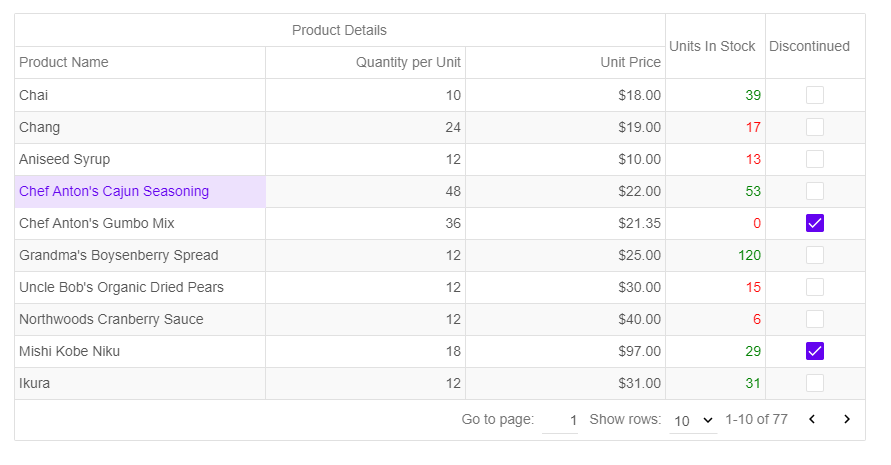
 Why jqxGrid Still Leads in 2025
Why jqxGrid Still Leads in 2025 Mature and production-ready
Mature and production-ready Supports Angular, React, Vue, Web Components, and jQuery
Supports Angular, React, Vue, Web Components, and jQuery Optimized for high-performance rendering
Optimized for high-performance rendering Massive built-in feature set—no plugins required
Massive built-in feature set—no plugins required Great for analysts and business users who expect intuitive data tools.
Great for analysts and business users who expect intuitive data tools. Excel (.xlsx)
Excel (.xlsx) PDF (with layout control)
PDF (with layout control) CSV or TSV
CSV or TSV Localization in multiple languages
Localization in multiple languages Future-proof your apps with Web Components support.
Future-proof your apps with Web Components support. Real-World Application
Real-World Application Dark mode themes
Dark mode themes Developer tooling
Developer tooling Deeper integration with serverless/cloud APIs
Deeper integration with serverless/cloud APIs Callout Command for Emphasizing Key Information
Callout Command for Emphasizing Key Information
 Insert Date Command for Quick Time References
Insert Date Command for Quick Time References
 AI-Powered Text Generation for Smarter Writing
AI-Powered Text Generation for Smarter Writing
 Auto-Suggest for Faster Typing
Auto-Suggest for Faster Typing
 Emojis for Expressive Content
Emojis for Expressive Content
 Divider for Better Content Structuring
Divider for Better Content Structuring
 Toggle List for Collapsible Content
Toggle List for Collapsible Content
 Users Mention for Seamless Collaboration
Users Mention for Seamless Collaboration

 Gantt chart task resizing and date formatting.
Gantt chart task resizing and date formatting.