CheckBoxes are used very often in user interfaces to enable selecting different options or settings. The CheckBox for React represents a rectangular box which allows the user to click and select true, false or indeterminate state.
React CheckBox features
The CheckBox supports four states: checked, unchecked, intermediate and disabled.
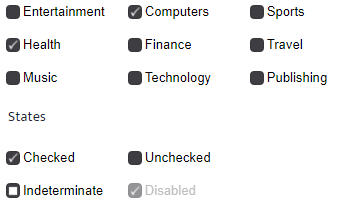
The component supports also different coloring schemas. You can change the background color and the color of the check mark.
The CheckBox also enabless fluid size and the width of the component can be set in percentages.
You can see an example here.