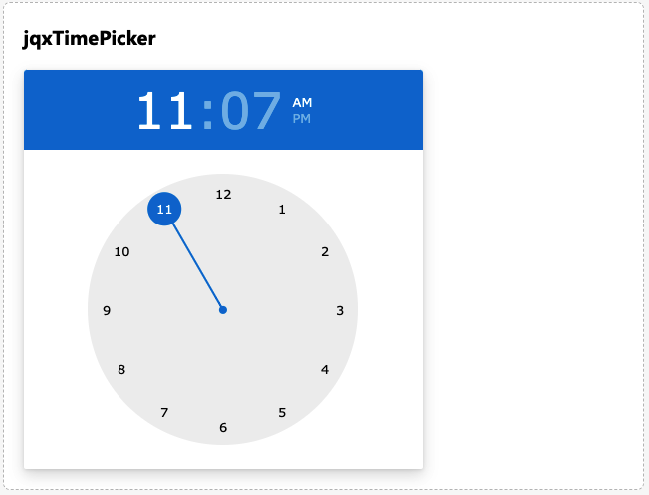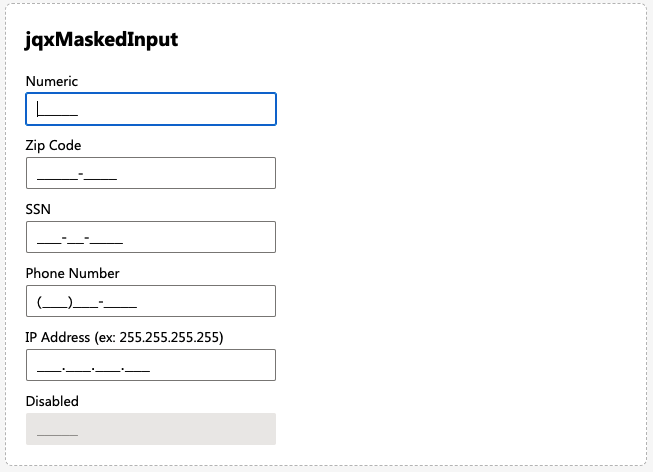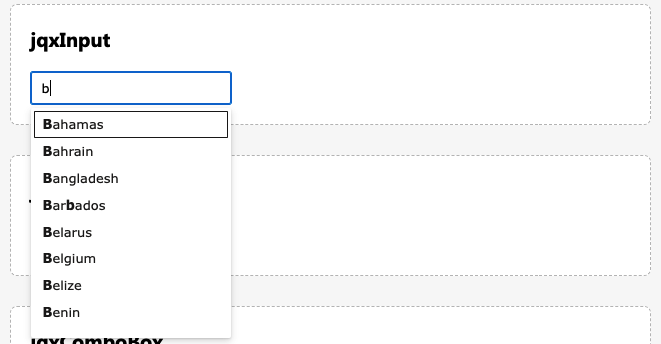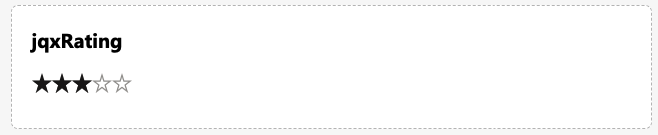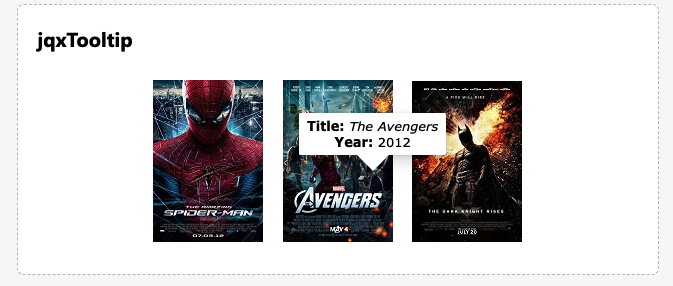Become one of the first 500 early adopters on Artavolo. With Artavolo, you can manage your work online without any technical expertise.
Gain exclusive access to the platform for FREE.
Do you need software development help? As a leader in front-end development, we have a team of professionals who can assist you with solving tough technical challenges. We offer deep expertise developing complex projects with Angular, React, Vue, Blazor, JavaScript and jQuery. We deliver top-quality solutions using the latest technologies. Our services are used by many of the Fortune 500 companies.
Customizing and Extending jQWidgets & Smart UI Applications
We help customers switch between different flavors of jQWidgets & Smart UI, and extend and enrich JavaScript applications in Angular, React and VueJS. In addition to application development, we can augment the UI components with additional capabilities, missing features, or specific custom component behaviors.
Modernizing jQWidgets UI-powered Applications
We help customers migrate from legacy jQuery-based applications to modern JavaScript frameworks like Angular, React, and Vue while preserving the existing UI functionality and augmenting with responsive design, mobile application look-and-feel, and modern browser capabilities such as caching, pre-loading, and data encryption. We also modernize legacy applications and bring them to the new technological age, transforming them into snappy, responsive web and mobile apps that are always connected and work from anywhere, on any device.
Building New Applications with jQWidgets & Smart UI
We analyze the business-specific technical requirements for all JavaScript development and help pick the right JavaScript technology, UI framework, and tools, enabling efficient development and low maintenance throughout the system life cycle.
We use modern JavaScript technologies with jQWidgets, Smart UI and other quality tools and libraries to create engaging user experiences for any device, any browser.
We combine technical and creative skills in JavaScript frameworks, Smart UI components and advanced web development to create seamless application experiences across desktop, tablet, and mobile, through a single codebase.

Posted in:
ANGULAR, html elements, JavaScript, JavaScript UI, jQuery, jQuery UI, jQWidgets, React, REACTJS, VUE, VUEJS
Tagged:
angular development, blazor development, development services, front-end development, react development, vuejs development
We are happy to announce that we just updated the jqwidgets-ng package and Angular 17 support is included
The new version of jQWidgets brings a brand new and feature-complete Gantt component available for Angular and Javascript.
Gantt Chart
– jqxGantt component for Angular and Javascript. jqxGantt is is a project planning and management tool that provides a Microsoft Project-like interface to display and manage hierarchical tasks with timeline details. jqxGantt illustrates a project schedule with dependency links between each individual task and their current status. The chart lists the tasks to be performed on the vertical axis, and time intervals on the horizontal axis. The width of the task bars inside the Timeline shows the duration of each activity. The timeline is devided in multiple cells. Each cell represents a time interval dependin on the timeline view.
Features
– High performance. jqxGantt supports virtual scrolling which allows you to load large amounts of data without performance degradation.
– Responsive. jqxGantt adapts to any resolution. It is highly responsive layout and an optimized design for desktops, touchscreens, and phones.
– Data binding. Bind data with various local and remote data sources such as JSON, Array, CSV, TSV and RESTful web services.
– Timeline. jqxGantt supports different configurable timeline views such as: Day, Week, Month, Year.
– Task scheduling and relationships. Users can easily plan and schedule tasks to track their projects. In complex projects with many tasks that depend on the completion of others, task connections enable you to decide when a task can be started or finished using end-to-start, start-to-end, start-to-start, and end-to-end task link types.
– Resource view. jqxGantt allows you to visualize the list of tasks assigned to each resource in a hierarchical manner.
– Sorting & Filtering. The Gantt Chart allows user to sort a column in either ascending or descending order by simply clicking on the header. jqxGantt filter allows users to choose appropriate filter types.
– Baselines – used to compare task’s progress with the planned timeline.
– Data export – Easily export the Gantt Chart component in file formats such as Excel or CSV.
Our next release of jQWidgets is coming within less than a month and it will bring a brand new and fully functional Gantt component.
Features:
- Views – Year, Month, Week, Day
- Sorting & Filtering
- Data Export to Excel, CSV, TSV
- Editing
- Resources
- Drag & Resize
- Min, Max and Due Date validation

jQWidgets v17.0.1 Release, October-19-2023
What’s Fixed:
– Fixed an issue in jqxGrid related to the Grid’s rendering. Grid cells disappear, when the mouse is moved over the Google Chrome browser’s Tabs. When the user moves
back the mouse over the Grid, the cells appear again. This issue is related to the Google Chrome’s latest version and the web browser’s Hardware Acceleration should be turned off.
jQWidgets v17.0.0 Release, Aug-11-2023
What’s New:
– Vue 3 Components Integration. In the installation package, you can find them in the jqwidgets-vue3 folder.
– SVG icons set. SVG icons allow us to achieve strict Content Security Policy (CSP) compliance.
– jqxGrid Compact mode. You can enable it by setting the ‘compact’ property to true.
– jqxScheduler Current Time and Current Appointment.
What’s Improved:
– Fluent theme. You can switch to SVG icons usage, If you add the .jqx-icon-type-svg. For example, SVG icons are resolution-independent and display clearly on any device. By using SVG icons, we can reduce the security risk and improve the CSP compliance.
– jqxInput drop-down browser bounds detection.
What’s Fixed:
– Fixed an issue in jqxNavBar. When selection is false, items don’t have any styling.
– Fixed an issue in jqxGrid. Pasting a selected row into another will overwrite even columns with editable:false.
– Fixed an issue in jqx.base.css. CSS rule for input[type=”number”] is too general and affects non-jqx elements.
– Fixed an issue in jqxChart. The valueAxis settings causes bug.
– Fixed an issue in jqxMaskedInput. By using val method doesn’t correctly set the value.
– Fixed an issue in jqxListBox. The group doesn’t dissapear if all items of the group were removed.
– Fixed an issue in jqxGrid. The filtersearchstring is not localized with localizestring method.
– Fixed an issue in jqxKanban. removeItem does not work properly.
Posted in:
ANGULAR, ANGULAR GRID, Chart, Grid, html elements, JavaScript, JavaScript Plugins, JavaScript UI, JavaScript UI Plugins, JavaScript UI Widgets, JavaScript Widgets, jQuery Plugins, jQuery UI, jQuery UI Plugins, jQuery UI Widgets, jQuery Widgets, jQWidgets, React, react grid, React Javascript Library, REACTJS, typescript, VUE, VUEJS
Tagged:
angular, jQWidgets, react, vue 3
We are happy to announce that our components are now compatible with Angular 16. The latest version of the “jqwidgets-ng” NPM package was just updated.
jQWidgets v16.0.0 Release, March-03-2023
What’s New:
New Fluent Theme.
What’s Fixed:
– Fixed an issue in jqxGrid about the “ensurerowvisible” method. It calculates wrong position when using “autorowheight” and paging.
– Fixed an issue in jqxGrid about the default selection in the filter dropdown when localization is applied to the Grid.
– Fixed an issue in jqxGrid about the “filterable” column property. It does not work in filterbarmode: ‘simple’.
– Fixed an issue in jqxGrid about filtering with checkbox selection mode enabled.
– Fixed an issue in jqxGrid about column resizing. The auto resize columns when you have row details does not work.
– Fixed an issue in jqxGrid about the Grid selection when a filter is applied from the Column’s Menu by pressing the enter key.
– Fixed an issue in jqxGrid. The page auto-scrolls to top, when column menu is opened for the first time.
– Fixed an issue in jqxGrid about the adaptive layout. It shows undefined column if selection is ‘checkmode’.
– Fixed an issue in jqxGrid about the column filtertype – “list” and localizing the filterchoosestring. This causes incorrect behavior with the filtering behavior.
– Fixed an issue in jqxGrid about the filterType:’input’. It throws an error when filterstringcomparisonoperators is localized.
– Fixed an issue in jqxGrid about the date range filter. The filter is lost after loading a previously saved state with the “loadstate” method.
– Fixed an issue in jqxGrid about the “getselectedrowindexes” method. It returns empty array, if row is selected with keyboard arrow up/down.
– Fixed an issue in jqxDropDownList about the Material theme. When checkboxes are enabled, the dropdown does not open after the first click.
– Fixed an issue in jqxDropDownList, jqxComboBox and jqxDateTimeInput about the dropdown animation in the Material, Light and Dark themes.
– Fixed an issue in jqxPasswordInput about the “val” method. It does not set correct value when the method is called dynamically.
– Fixed an issue in jqxKanban about the “itemrenderer” method. The method is not called after dragging an item from one kanban instance to another.
– Fixed an issue in jqxKanban about the “addItem” method. It does not work correctly when “id” is not included in the new item’s data.
– Fixed an issue in jqxKanban about the “updateItem” method. It adds a duplicate to the items array returned by “getItems” method
– Fixed an issue in jqxKanban about the add/remove event handlers, when there are multiple kanbans in the page.
– Fixed an issue in jqxKanban about the rendering of the collapse arrow in the Material, Light and Dark themes.
– Fixed an issue in jqxSplitter. It throws error when resizing on touch screen.
Posted in:
ANGULAR, Chart, Grid, html elements, JavaScript, JavaScript Plugins, JavaScript UI, JavaScript UI Plugins, JavaScript UI Widgets, JavaScript Widgets, PHP, Pivot Grid, React, react grid, React Javascript Library, REACTJS, VUE, VUEJS
Tagged:
fluent, fluent design, microsoft fluent
|
|