The Tree component is used to represent information in a hierarchical way. The first item of the Angular Tree is called root and the items below the root in the hierarchy are called children. Each child item can have one or more child items itself. The hierarchical tree can be expanded or collapsed form the root item.
Context Menus are very often used to add or remove items from the Angular Tree component. In this case you have to press the right click when you are positioned on the item and a context menu will open.
Angular Tree with Context Menu Features
One of the important features of our Tree with Context Menu is that you can have an image next to the item.
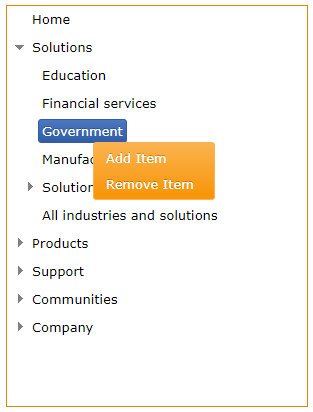
Another interesting feature is that the Tree can be shown in a popup. You can create a drop down tree with a context menu in this way.
In addition keyboard navigation, drag and drop, and right-to-left layout are also supported. The Tree can also be built or loaded from JSON data or from XML data.
You can see an example here.