The Menu component is used to show different choices grouped in a hierarchical structure. It is one of the most frequently used user interface components. Our Menu for React is a powerful hierarchical menu component which offers a wide range of options. It enables you to easily create website menus, context menus, or application-style menu bars with minimum scripting.
React Menu Basic Features
Our Menu component supports images. The images can be added to the left of the menu items. In addition to images you can also add check boxes.
Context menus are also supported. Context menus are menus that open on a certain event, for example on right-click.
The Menu can be constructed both as horizontal and vertical. Vertical menus can be useful when you have many menu items or sub menus.
Animation is a very useful feature. When you enable animation you can see a nice fading effect.
You can also enable or disable hoover over the menu items. By enabling hoover the menu item below the mouse will be selected.
Our menu component can also be shown as minimized.
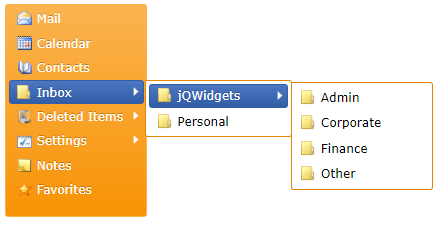
React Menu Advanced Features
Our Menu component can support different open directions simultaneously. The open direction can be top, bottom, left or right.
You can customize the appearance of the submenus and display them in multiple columns. This can be very useful when you have a lot of submenu items.
Our Menu component enables also centering of the items.
Keyboard navigation and right-to-left layout are also supported. In addition the menu can be built or loaded from JSON data or from XML data.
You can find a demo of our React Menu on React Menu