jQWidgets Forums
Forum Replies Created
-
Author
-
Hi Martin,
I am looking for an Organization Hierarchy chart component.
I have seen it some where, Searching it for almost a day to locate it but unable to recollect exactly. Is there any such component available in jqwidgets?
Can you please locate me some examples if any in jqwidgets.
Thanks,
KarthikMartin,
Thanks for your reply. Let me try it out and update you.
But the requirement that I have is achievable through grid customization right ?
In case if I struck up customizing it, can you able to help me through http://jsfiddle.net.
Thanks in advance.
Hi Martin,
I would like to know , Is it possible in grid to have multiple Filtertypes for a single column. like below image with Select option + Text Filters. So while I click the “Text Filters” Button then the additional options shown in the right side as below
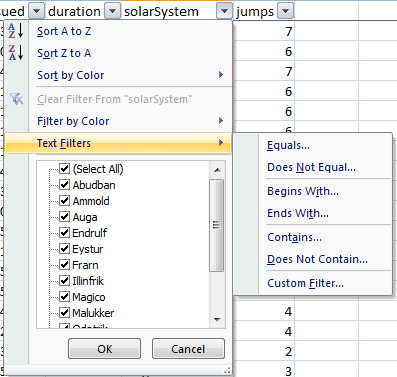
Is it possible something to have as like the below highlighted “filtertype” code . Or Please suggest how to achieve this via grid customization.
columns: [
{ text: ‘Name’, columntype: ‘textbox’, filtertype: ‘input’, datafield: ‘name’, width: 215 },
{
text: ‘Product’, filtertype: [‘checkedlist’,’input’] , datafield: ‘productname’, width: 220
},
{ text: ‘Available’, datafield: ‘available’, columntype: ‘checkbox’, filtertype: ‘bool’, width: 67 },
{ text: ‘Ship Date’, datafield: ‘date’, filtertype: ‘range’, width: 210, cellsalign: ‘right’, cellsformat: ‘d’ },
{ text: ‘Qty.’, datafield: ‘quantity’, filtertype: ‘number’, cellsalign: ‘right’ }
] -
AuthorPosts