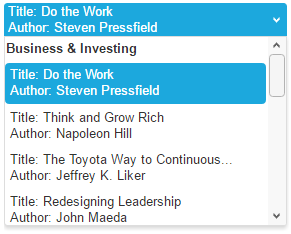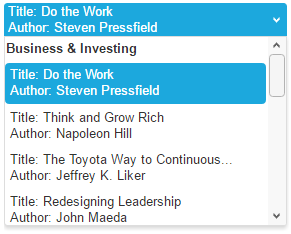- Demo
- View Source
- API Reference
DropDownList HTML UI Element
The DropDownList custom element represents a list containing selectable items displayed in a drop-down. It performs exceptionally well with thousands of items and supports keyboard navigation and rich list items visualization. In addition you can put images and checkboxes next to the text of each item.